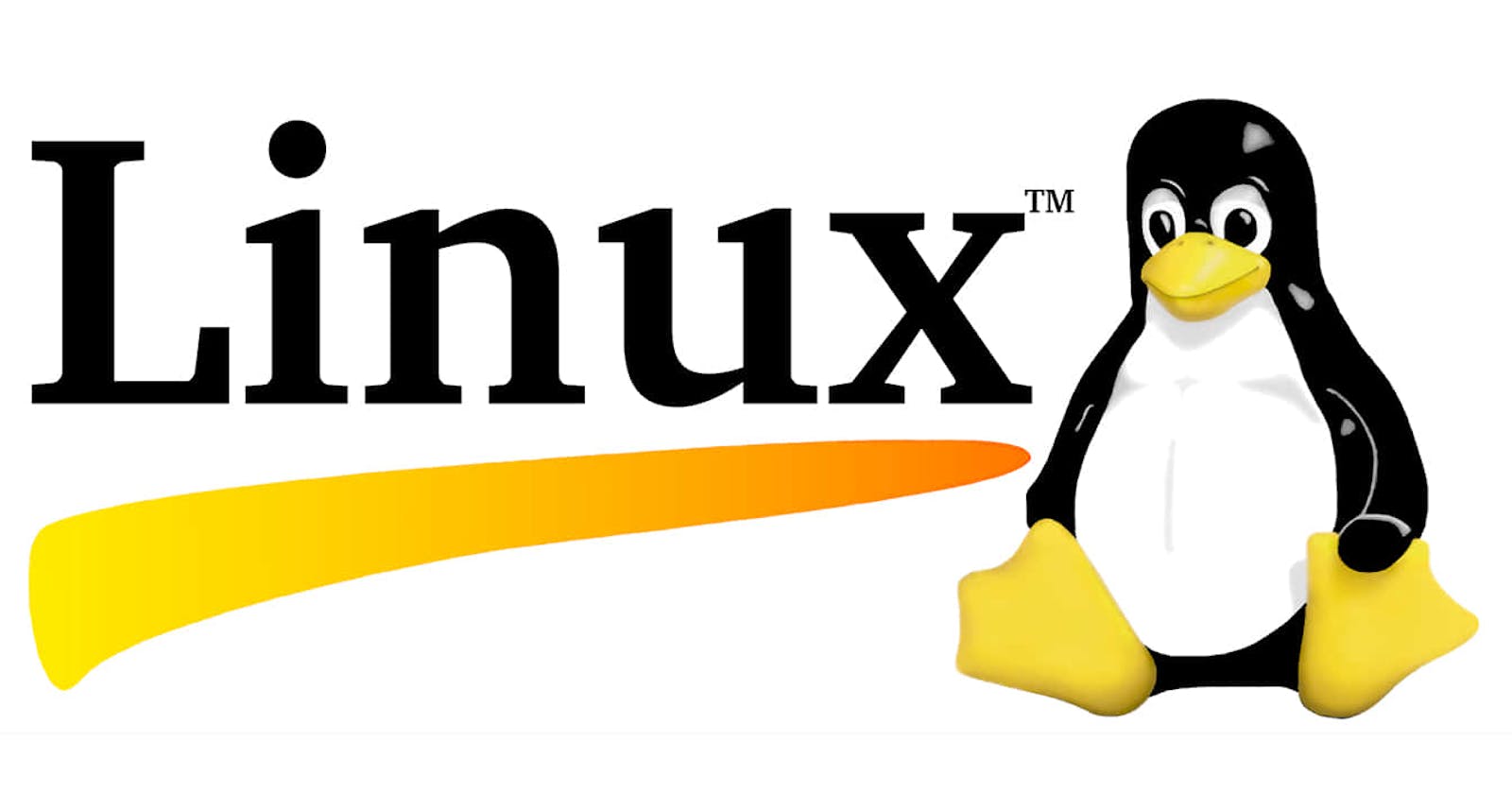DevOps engineers often work with various Linux commands to manage servers, deploy applications, and automate tasks. Here is a list of commonly used Linux commands for DevOps:
File and Directory Management:
ls: List files and directories.cd: Change directory.cp: Copy files or directories.mv: Move or rename files and directories.rm: Remove files or directories.mkdir: Create a new directory.
Text Processing:
cat: Concatenate and display the content of files.grep: Search for a pattern in files.sed: Stream editor for filtering and transforming text.awk: Pattern scanning and text processing tool.
File Permissions:
chmod: Change file permissions.chown: Change file owner and group.
Package Management:
apt(Debian/Ubuntu): Advanced Package Tool.yum(Red Hat/CentOS): Yellowdog Updater, Modified.dnf(Fedora): Dandified Yum.zypper(openSUSE): openSUSE package manager.
Process Management:
ps: Display information about running processes.top: Display and update sorted information about processes.kill: Terminate a process.pkill: Signal processes based on their name.
System Information:
uname: Display system information.df: Display disk space usage.du: Display the disk usage of the specified directory.free: Display amount of free and used memory in the system.
Networking:
ifconfigorip: Display or configure network interfaces.ping: Test the reachability of a host on a network.traceroute: Trace the route that packets take to reach a network host.netstat: Display network connections, routing tables, and interface statistics.
SSH:
ssh: Connect to a remote server securely.scp: Secure copy files between hosts.