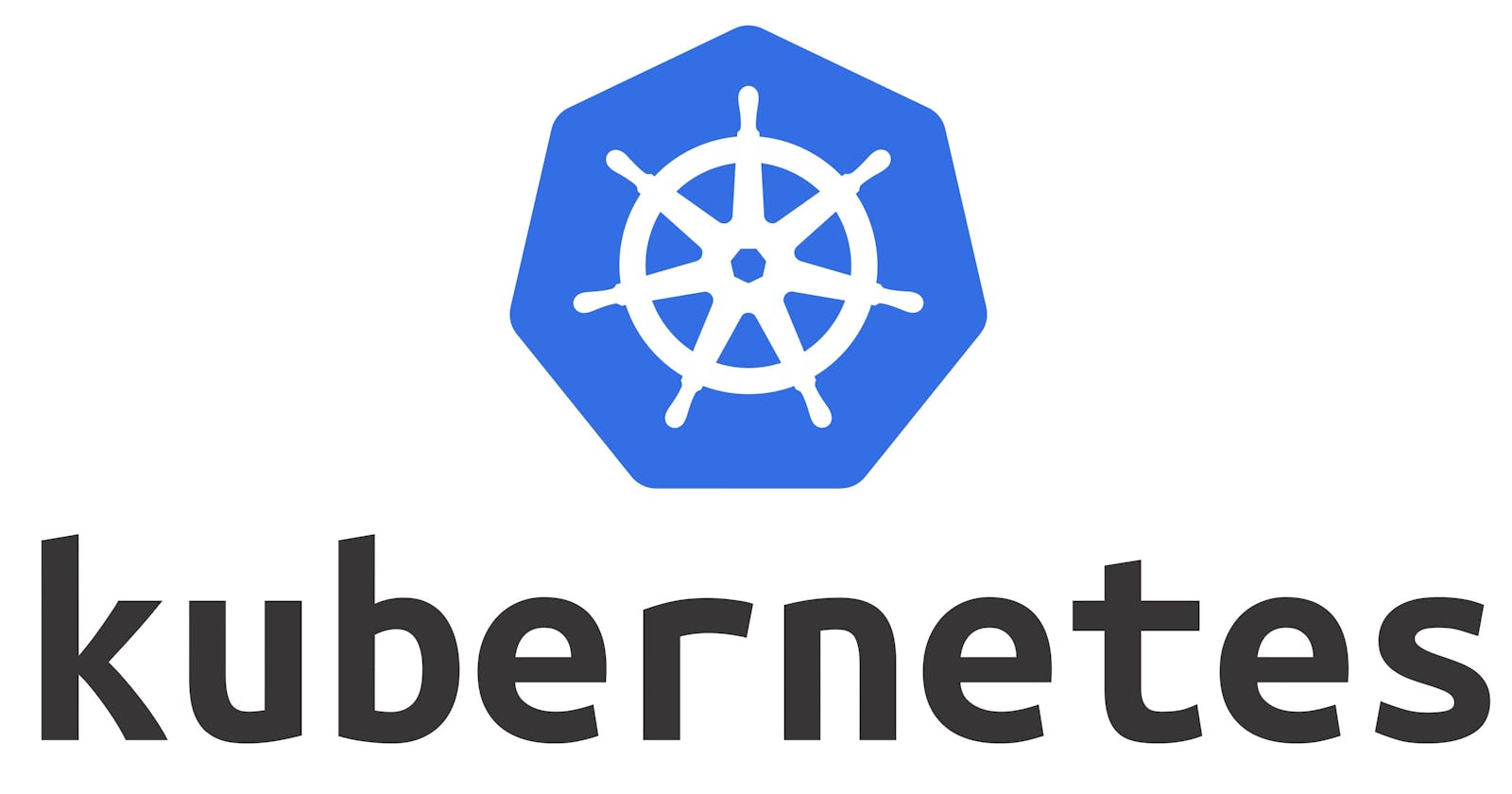In Kubernetes, there are different types of Services that you can use to specify how you want the Service to behave.
By default, the ServiceType is set to ClusterIP.
Four main types of Services that you can use to define how you want to expose your application are:
ClusterIP: This is the default type of Service and it creates a virtual IP address that is only accessible from within the cluster. It allows for communication between different components of your application within the cluster.
Here's an example of a Kubernetes Service with type ClusterIP
yamlCopy codeapiVersion: v1
kind: Service
metadata:
name: my-app-service
spec:
selector:
app: my-app
ports:
- name: http
port: 80
targetPort: 8080
type: ClusterIP
In this example, we have created a Service named "my-app-service" with type ClusterIP. The Service selects all the Pods labeled with "app=my-app" and creates a virtual IP address that can only be accessed within the cluster.
The Service also exposes port 80 and forwards the traffic to port 8080 on the Pods. This means that any Pod running on port 8080 and labeled with "app=my-app" can be accessed through the virtual IP address of the Service. By using a ClusterIP Service, we can enable communication between different components of our application running in the same Kubernetes cluster.In this example, we have created a Service named "my-app-service" with type ClusterIP. The Service selects all the Pods labeled with "app=my-app" and creates a virtual IP address that can only be accessed within the cluster.
The Service also exposes port 80 and forwards the traffic to port 8080 on the Pods. This means that any Pod running on port 8080 and labeled with "app=my-app" can be accessed through the virtual IP address of the Service. By using a ClusterIP Service, we can enable communication between different components of our application running in the same Kubernetes cluster.
NodePort: This type of Service exposes your application outside of the cluster by opening a specific port on each node in the cluster. It allows external traffic to access your application by sending requests to any of the nodes' IP addresses and the specified port.
Here's an example of a Kubernetes Service with type NodePort:
yamlCopy codeapiVersion: v1
kind: Service
metadata:
name: my-app-service
spec:
selector:
app: my-app
ports:
- name: http
port: 80
targetPort: 8080
nodePort: 30080
type: NodePort
In this example, we have created a Service named "my-app-service" with type NodePort. The Service selects all the Pods labeled with "app=my-app" and exposes the application on a specific port (port 80). The nodePort field specifies the port number that should be opened on each node in the cluster, which in this example is set to 30080. This allows external traffic to access the Service by sending requests to any of the nodes' IP addresses and the specified port.
By using a NodePort Service, we can expose our application outside of the Kubernetes cluster, making it accessible to external users or other applications. However, it's worth noting that NodePort Services may not be suitable for production environments and LoadBalancer Services are often used instead in cloud environments.
LoadBalancer: This type of Service creates a load balancer in front of your application to distribute incoming traffic evenly across multiple pods. It is typically used in cloud environments where a load balancer can be automatically provisioned.
Here's an example of a Kubernetes Service with type LoadBalancer:
yamlCopy codeapiVersion: v1
kind: Service
metadata:
name: my-app-service
spec:
selector:
app: my-app
ports:
- name: http
port: 80
targetPort: 8080
type: LoadBalancer
In this example, we have created a Service named "my-app-service" with type LoadBalancer. The Service selects all the Pods labeled with "app=my-app" and exposes the application on port 80. When using LoadBalancer type, Kubernetes will create a load balancer in front of your application, which distributes incoming traffic evenly across multiple Pods. In a cloud environment, the load balancer is typically automatically provisioned and managed by the cloud provider.
By using a LoadBalancer Service, we can easily scale our application by adding or removing Pods, and ensure that traffic is evenly distributed across them. Additionally, LoadBalancer Services are suitable for production environments as they provide high availability and can handle a large number of incoming requests.
ExternalName: This type of Service maps a Service to an external DNS name, allowing you to reference an external Service by name rather than by IP address.
Here's an example of a Kubernetes Service with type ExternalName:
yamlCopy codeapiVersion: v1
kind: Service
metadata:
name: my-external-service
spec:
type: ExternalName
externalName: my.external.service.com
In this example, we have created a Service named "my-external-service" with type ExternalName. The Service maps a Service to an external DNS name, in this case "my.external.service.com". This means that any requests to the Service "my-external-service" will be resolved to "my.external.service.com". ExternalName Services are useful when you have an external service that you want to reference by name rather than by IP address, allowing you to abstract away the underlying details of the external service. By using an ExternalName Service, you can also ensure that your application is not affected by any changes to the IP address of the external service.
Each type of Service has its own use case and can be chosen based on the specific needs of your application.